So, let me tell you first I’m using Nvidia GTX 1080 for our this mining rig.
WHY???? Keep reading.
So with GTX 1080, you can achieve 600 Sol/s i.e solutions per seconds each with 8 GPU’s attached we will get 4800 Sol/s. You can mine $185 in a week and $795 per month.
I will also mention how you will earn more per month with this trick I do.
Update Dec 2017 – As there is a hike in price in Zcash there is more output. So, with this rig you might get $1,125 / Month. This rig can work as a beast in 2018.
Contents
8 GPU Zcash Nvidia Mining Rig Build- 2018
The reason we are using Nvidia 1080 Graphics card for mining Zcash Cryptocurrency is that they give more output per watt. In comparison to AMD Graphics card, the Sol/s are way higher than them.
Here is the graph of the Sol/s of Graphics cards-
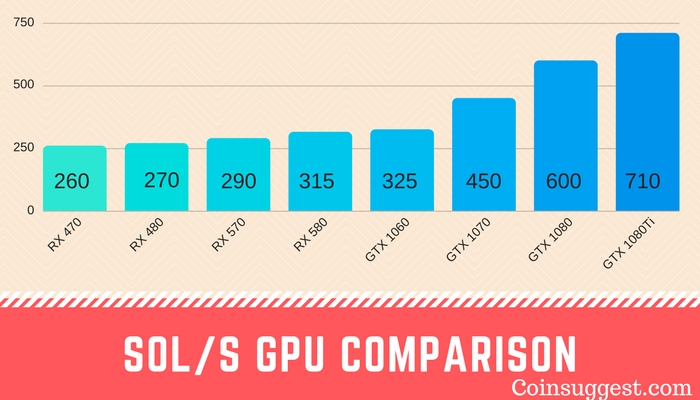
So, today we are going to build 8 GPU cards for mining Zcash. So, according to this, I have listed the hardware components that you need below. I have also added Amazon for you to buy them easily.
Here is are the list of components we will need –
- Nvidia Graphic Card.
- Processor.
- RAM.
- Power Supply Unit.
- Mother Board.
- RISERS.
- Mining Rig Frame.
- PC Power Cable.
- Storage.
EVGA GeForce GTX 1080 FTW
You will need 8 of them.
We are going to build 8 GPU Zcash mining rig so we will need 8 of them.
1 GTX 1080 can output = 600 Sol/s; So, with 8 of them – 600 X 8 = 4800 Sol/s
I have already used GTX 1070 in my 13 GPU Zcash Mining Rig and it works well. In fact, Nvidia’s are great in mining Zcash. Also, if you want to mine some other cryptocurrencies this mining rig will be able to handle that as well.
So these are the best Nvidia GPU to mine Zcash.
The reason we are also using GTX 1080 because they are easy to resell at an good price if you want to.
PCI-E 16x to 1x RISERS
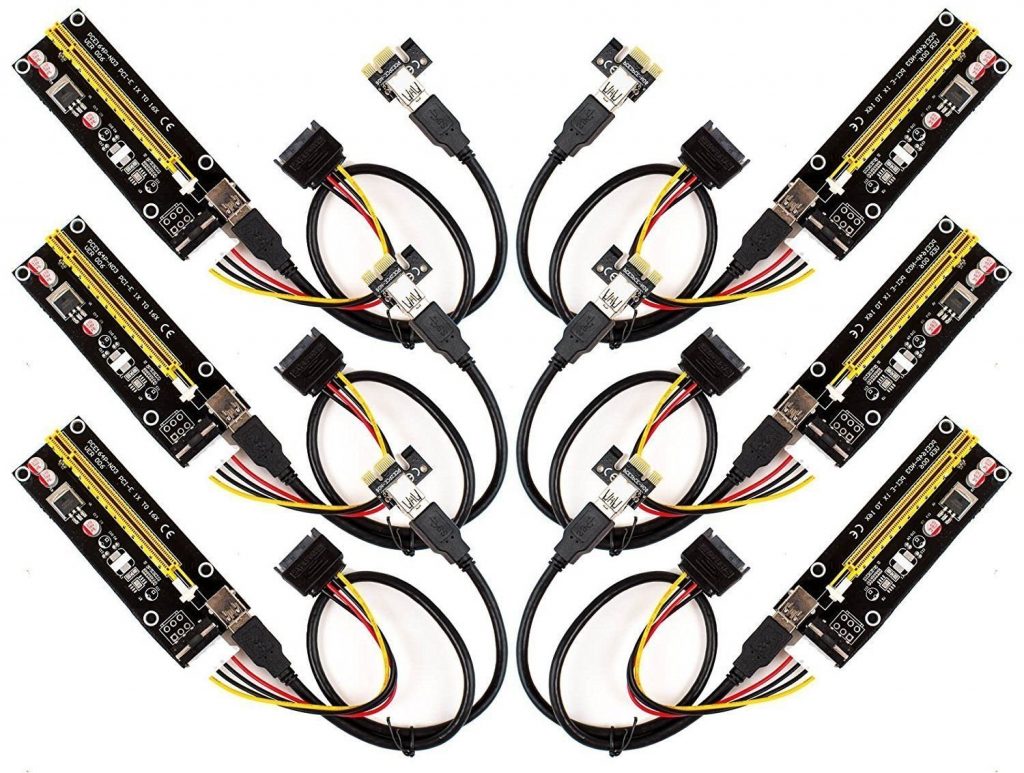
You will be able to attach your GPU on the RISERS and the other cable will be able to attach to the motherboard.
The only thing we need is a motherboard that has 8 PCIe slots. I have mentioned the motherboard below.
With these RISERS you will also have to m.2 PCIe. I have included all of them in below link.
ASUS PRIME Z270-A LGA1151 DR4

The thing here is there is total of 7 PCIe slots but there is not the 7th. But, we can attach all 8 GPU’s here.
How??
There is 2 m.2 slot that is you can extend them to being a PCIe slot. So, it’s easier.
The motherboard is all over good and supports Intel Processor & DDR4 RAM.
You can mine very efficiently with this 8 GPU motherboard.
Ballistix Sport LT 4GB Single DDR4

Also, we are using 4GB RAM. There is no need of 8GB or higher because the RAM will not increase or decrease your mining efficiency.
So, 4GB instead of higher. We want our mining rig to be more profitable.
Intel Celeron
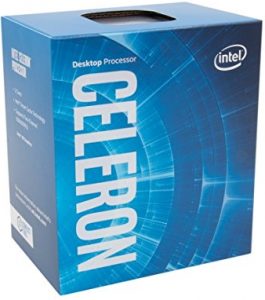
You can even go with Pentium processors they are also good.
Anyway, the Celeron processor is best as it can support the motherboard and is capable of running all the 1080’s attached to it.
We dont want to spend more on mining rig on foolish things – RIGHT???
SanDisk SSD PLUS 120GB
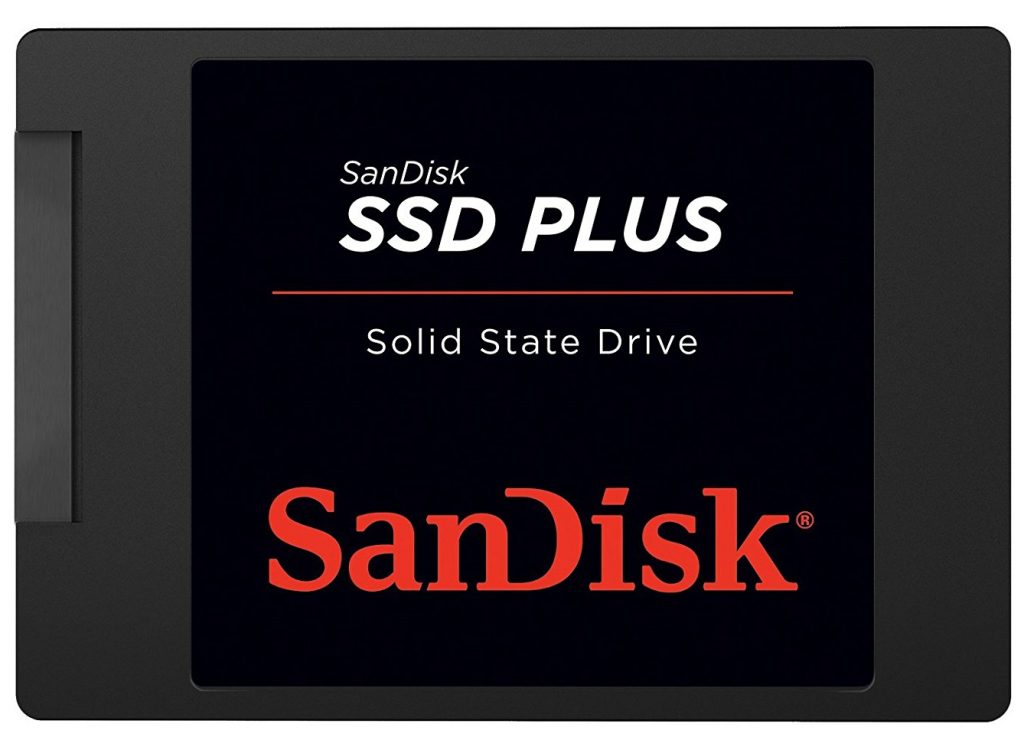
But I think is that you want a fast transfer and low time consumption. Think about when you start your mining rig you will have to wait for few minutes for the mining rig to start mining. SSD’s reduce the time, they are super fast.
By using SSD on the mining rigs we increase processing and decrease the transfer period.
You don’t need any higher memory SSD of 240GB, 120Gb is enough. The only where our SSD will be used is for OS and the mining software that’s it.
You can go with SanDisk SSD PLUS 120GB.
Corsair RMi Series, RM1000i, 1000 Watt
You will need 2 of them.
Choosing the most efficient PSU is important because you don’t want to blow your mining rig right??
So, here is something that I want to show –
1x Nvidia 1080 = 200 Watt ; With 8 x Nvidia 1080 = 1600 Watt
Motherboard & other components = 200 Watt
Total ~ 1800 Watt.
So, as I calculated you will need about 1400 Watt of power supply we are going to use 2 1000W PSU.
We will be able to run those two PSU simultaneously so that can power on the motherboard.
I like to keep only 80% of PSU in running state never use 100% of your PSU. So, I have taken higher values than required.
You may also ask why not use 1500W PSU or higher??
Well, you will be paying off more than this. The 1500 W PSU usually costs $350 or higher. Also, if you go through my process you will be able to save about $180. The choice is yours you can even go with 1500W + 500W PSU.
But, I would recommend you go with 2 X 1000W PSU’s.
[UPDATTE] You will need to purchase splitters with 2 (6+2) connectors so you can power all 8 GPUs. Thanks, Jordan. You can purchase them here.Thermaltake Dual 24-Pin Mining Adapter Cable

The adapter will attach to both the PSU and then will power the motherboard together. The PSU will be running in sync and no problems will be caused.
The adapter here is very cheap so don’t waste buying this separately add this to your cart with some components that you are buying.
ATX Power switch

To do that we are going to use ATX power switch which will directly attach it to the motherboard and you will be able to power on or off the motherboard.
Without these it will be harder to start mining.
GPU Mining rig Open Air Frame Case

Let’s say you ordered all the components isn’t it obvious that it might take a week’s time. Till then you create a mining rig yourself as a DIY project. This will increase your possibilities and also make your mining career interesting.
Anyhow if you still want to buy mining frame then you can go with the one which I have mentioned. It can hold up to 10 GPU which is enough for us.
Mining Frames are important because everything is going to be configured on it. There has to be enough space, there should be good ventilation so that you could not heat things up.
Windows 10
Windows OS is good for mining Zcash. This motherboard and Windows can work with all the 8 GPU attached. The drivers will support and you will be up mining Zcash instantly.
You can also mine Zcash with Linux OS and that is also totally fine.
I prefer windows because I have been using whole my life and it is easy to configure.
Best Zcash Pool For Mining
I usually go with https://zcash.flypool.org/. till today the pool has not been disappointed me. There are regular payouts and also I can get the real-time reports of mining.
There are very fewer fees for this pool.
Conclusion
Mining has now become a part of a passive income. Many people are mining and many are getting their mining setups ready. Zcash mining can be one of the most profitable cryptocurrency to mine right now and will be in coming future.
Also, few things that I want to mention are you can easily earn $795 per month and cutting cost you will have more than $600 in hand. So, here is how I recover in short time.
(Update – You can get more than $1025 per month with this rig.)
When you mine Zcash do not sell your ZEC instantly, the prices are going up these current times. I’m that kind of person who will hold up to the cryptocurrency and sell it at times when I feel its the right time to sell with some profit.
You can refer to one of my guides on – Best cryptocurrency to invest in 2018.
So, easily there is a price hike you hold it and when the price starts falling you sell it. Simple Right!!!
This is one way.
The other thing is that this particular mining rig can also mine various cryptocurrencies like – Ethereum, Hush, Monero, Etc. But I feel ZEC is best to mine with Nvidia.
You can always buy less GPU and increase them timely.
You also wanna have a look at how to maintain your mining rig.
If you feel that I missed something then comment down below.
Total ~ $5380 (Estimated)
-
Efficiency
-
Price
-
ROI
-
Hashrate
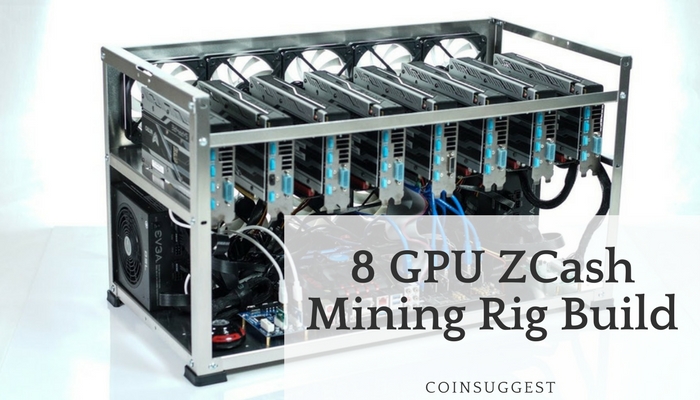



What do you do when the equipment is set up? How do you mine?
I use claymore miner… They are free and works with both Linux and windows.
I ordered everything on this list and the 1080 FTW require 8 pin connectors from the PSU and each PSU on the list only has 4, 4pin connectors. Should I return the cards for other ones or is there an adapter?
Ment 2 8pins on the card not 2 4pins.
Quick question, do the 1080 FTW use 8 or 4 pin connectors from the PSU
Hello! Im really sorry for being so late for your reply
You can have a look at this thread – https://goo.gl/4XKh5M
If you do have any problem. Just contact me I will be helping you out.
Thanks for getting back to me, I think you misunderstood what I was explaining. The 1080 FTW GPU needs 2 8 pin connectors to power it. The 750W PSU only has a total of 4 so I had to purchase splitters with 2 (6+2) connectors so i can power all 8 GPUs. @ 750 PSUs only has enough cables to power 4 cards total. Link for splitters below. Amazon is charging close to 10.00 USD for one of these, a friend found them for 4.60 USD.
https://goo.gl/A3XzK7
Thank You, Very much Jordon…
Excellent website and very useful info. one question: How do you load windows 10 on this rig?
Thanks for your valuable comment. It is not so much of a different process of loading windows on the rig. You can use USB drive and install the windows on your SSD.
There is absolutely nothing that will stop you. So don’t worry.
I’m interested in this build but how to you determine your numbers? I want to know what this build will currently make per week in the month of October or has it not changed? If you could send me a guide that’d be great, also thanks for posting this build.
Thanks for your comment.
I just checked with the difficulty and profitablity. You can easily mine $526 per month with 10 GTX 1080 mining Zcash.
If you need any kind of help email us we will surely help you.
[email protected]
Are there any recommended OC settings for this rig to get the 600 Sol/s?? Im Currently getting 500-530! Thanks
Hello Again! You can easily achieve 600 Sol/s. With MSI Afterburner play with core clock and memory setting you can play with it. Do not increase all the settings all at a time.
Also keep an eye on temperature!
thank you
You are welcome!! Some additional knowledge you must know is –
When you are using MSI afterburner increase memory clock at least 200+ and core cock to 150+ … But remember that increasing core clock will increase the temperature!!!
You can have a look at this OC setting of GTX 1070.
You can have a look at this OC setting of GTX 1070. https://goo.gl/XxJMbv
Awesome!! Thank you very much! Love your builds by the way doing the 13 GPU next!!! Happy Mining
Nice one keeps it up!!
Do use my guides they will surely help you!! & need something else???
Happy to help you!
How did you connect the PSU’s to the cards 4 Cards+Mainboard to one PSU and the rest GPU’s to another PSU or something else? Please respond asap. I purchased same configuration but the CPU’s are 1200W.
So now you will have to do this –
Attach 2 PSU 24 Pin with Thermaltake Mining adapter. Then attach that Thermaltake attached the pin to the motherboard. So, now you have your motherboard and 2 PSU in the sync.
Now attach 4 GPU to one PSU & then another 4 GPU to the other one.
This will work fine & Im using the same setup!!
Tell me if you need me to answer more of your doubts.