
There are several mining motherboards available in the market. But choosing the most appropriate motherboard which supports your GPU can be hard. Today, I am listing the best GPU mining motherboard that you can buy.
Before you buy any motherboard you will have to ask yourself –
- How many graphics cards are you gonna use?
- What processor you are going to use? Intel or AMD?
Depending on these answers, you will finally be able to choose your GPU mining motherboard successfully. Today Amazon has a huge catalog of motherboards, so we recommend you to order your motherboard from them.
It’s 2020, Which is the best GPU mining motherboard?
Today I’m going to cover the best motherboard for 6 GPU mining & even the best motherboard for Ethereum mining.
I have listed all the motherboards that you can use for mining and their supported number of GPU.
Remember that you will buy a motherboard attached to several graphics cards for mining. I have listed a few motherboards and their supported no. of graphics cards.
I have put the number of GPU and RAM it would use and other details regarding the motherboards while deciding to buy your own mining motherboards.
Guide Updated – Here are the best choices for 2022 mining motherboards.
Contents
Best Motherboard For Mining 2022
There are various motherboards with different kinds of GPU capacity. So, it depends on how many GPUs are you going to use.
The number of GPUs on a cryptocurrency mining rig depends upon the motherboard & its PCIe slots.
So, if you are going to start an 8 GPU mining rig you will have to look for a motherboard with 8 PCIe slots. This will also support 6 GPUs.
Ok, let’s not get too deep. Here are the best motherboards for mining –
| Image | Name | Support Of GPU | Check Price |
|---|---|---|---|
 | ZOTAC B150 Mining ATX Motherboard | 8 GPU | Check Amazon |
 | ASRock H110 PRO BTC LGA 1151 | 13 GPU | Check Amazon |
 | ASUS B250 MINING EXPERT LGA1151 | 19 GPU | Check Amazon |
 | MSI Z390-A PRO | 6 GPU | Chcek Amazon |
 | ASRock H81 PRO BTC | 6 GPU | Check Amazon |
 | Gigabyte GA-Z170X-GAMING 5 | 7 GPU | Check Amazon |
 | MSI Pro Series Z270 PC MATE | 6 GPU | Check Amazon |
 | BIOSTAR TB250-BTC PRO Motherboards | 8 GPU | Check Amazon |
 | ASUS ROG STRIX Z270E GAMING LGA1151 | 7 GPU | Check Amazon |
1. ZOTAC B150 Mining ATX Motherboard

Earlier to ZOTAC B150, I have always recommended ASRock H1150, which supported 13 GPU’s at a time. Although this motherboard supports 8 GPU’s, I would rank it to be the best mining motherboard you can use today.
Zotac has perfectly built this motherboard only for mining. Every PCIe slot could be used to install the GPU. As this motherboard has an LGA1151 socket, you can only use Intel processors. Make sure you get i3/i5/i7 6th or 7th gen processor to be fully compatible.
DDR4 rams have become pretty normal these days, so yes this mobo also supports that.
2. ASRock H110 PRO BTC LGA 1151

This is the excellent motherboard for mining by Asrock. As far as I can say this is the best motherboard for ethereum mining. With this ASRock H110 PRO, you can use 13 GPU for mining any cryptocurrency.
No doubt I feel this will be one of the best motherboards for your Ethereum mining rig. I have also used this to built 13 GPU Zcash Mining Rig.
This motherboard supports DDR4 RAM. Also, ASRock H110 PRO BTC LGA 1151 supports both AMD & Nvidia Graphics cards. This BTC+ motherboard supports Intel Processor, I would recommend you to only use Pentium or Celeron processor for mining as it will save your investment.
But, there is one catch. If you are adding all the 13 GPUs on the motherboard and running Windows OS, your OS might not recognize all the GPUs attached. Even if it detects all the graphics cards, they might not be running at full efficiency.
So, how can you solve this?
The only answer is to go with Linux. Linux is good for mining, and you will not have to invest in OS. You can even mine with 8 AMD and 5 Nvidia with this motherboard.
If you are going to build a motherboard, this is the best mining motherboard to go with. You can eventually increase the number of graphics cards from time to time.
3. Asus B250 Mining Expert
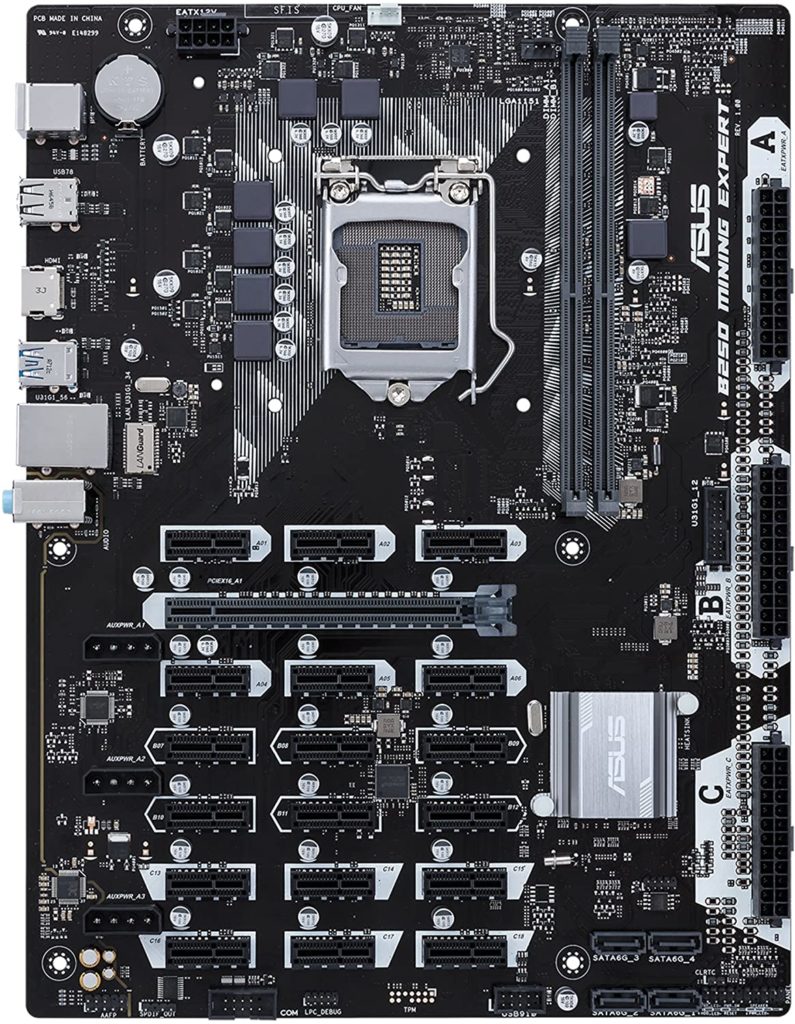
Asus has also come up with its mining motherboard. This Asus B250 Mining Expert has a total of 19 PCI-E Slots. You can attach both AMD & Nvidia graphics cards, but Asus Mining Expert works better with Nvidia cards.
Making it the best motherboard for mining ethereum. You can install all the required software and would also be able to overclock the GPUs.
Handling all the 19 GPU can be difficult as the motherboard would require lots of power input. Asus has assured that this motherboard would handle cryptocurrency mining even when every GPU is attached to the board.
There are several SATA slots to attach SSD/HDD, with an LGA1151 slot for Intel CPU.
4. MSI Z390-A PRO Motherboard

MSI just released a newer version of their motherboard named MSI Z390-A Pro. This motherboard can specifically be used for mining.
It is just as same as MSI Z270 PC MATE but it has been moded to be working for mining.
This motherboard supports 7 GPU for mining, where there are 6 PCIe slots and one m.2 slots. You can convert the m.2 slot to the PCIe slot by using a converter – like this.
MSI Z390-A Pro supports LGA1151/ Chipset: Intel H270 & DDR4 RAMS. I have recently purchased this motherboard and works really fine!!
5. ASRock H81 PRO BTC Motherboard

So, if you want to start mining with 6 GPU then ASRock H81 is for you. I have already used this motherboard to assemble the best Ethereum mining rig built by me.
This motherboard will handle whichever graphics cards you throw, let it be AMD or Nvidia. I have used this to build my Ethereum Mining Rig. I have used it with Nvidia 1070 and also with Rx 470.
This is one of the cheap mining motherboards that you can find. All the miners that are starting are going with ASRock.
The motherboard supports DDR3 which should not be any problem and you will have to go with Intel Processor which I guess is good. Also, go with 4GB DDR3 RAM instead of DDR3 8GB RAM.
You can attach all the 6GPU without losing any efficiency and all the graphics drivers are supported. The motherboard recognizes all the GPU and also with Windows it runs fine.
In my experience, the motherboard is running fine with not so ever problems.
6. Gigabyte GA-Z170X-GAMING 5

Well, this motherboard by Gigabyte can hold 7 GPU’s. This motherboard was initially was made for gaming but now has been used for mining. So, let’s say you are trying to build up a 6 GPU mining rig, but with just some extra cost, you can buy this Z170X-Gaming 5, and you can increase the 7th GPU whenever you can.
The motherboard supports DDR4 RAM and can work efficiently with Intel processors.
The overall rating for this mining motherboard is high. As per my views, this motherboard is well built and also has some excellent ratings for its design.
The Gaming 5 motherboard works fine with both AMD & Nvidia graphics cards. Also, Windows is fully supported, even Linux runs fine.
7. MSI Pro Series Z270 PC MATE
If you are running out of 6 GPU motherboards from the above list, you can go with the MSI Pro series. This is one of the best 6 GPU mining motherboards you can buy.
Also, mining with this motherboard will not cause any problems. Installation and drivers are pretty straightforward, both AMD & Nvidia are supported.
The motherboard has been a good alternative for ASRock Motherboard ATX 1066 LGA 1150 H81 PRO BTC.
All those motherboards are running out of stock as more and more miners are getting involved in this business.
This will be one of the best mining motherboards for Litecoin, Zcash, Monero & other Litecoin. I would really buy a 13 GPU motherboard for mining Ethereum.
This mining motherboard by MSI supports DDR4 RAM & Intel Processor. All the GPU’s attached run well with windows & Linux.
8. BIOSTAR TB250-BTC PRO Motherboards

Another good mining motherboard, if you are looking for, is none other than Biostar TB250 BTC PRO. This motherboard can hold up to 12 GPUs. This might not be the most good looking motherboard, but really who cares if it performs well in day to day tasks.
This motherboard by Biostar supports DDR4 RAM and Intel Processor. Both AMD & Nvidia cards run fine and at good efficiency.
The only thing to keep in mind is to use Linux instead of Windows as it may not detect all the GPU’s attached. But, this can also be solved with some fixes.
Overall I could not stop to list this motherboard here. This motherboard will run your Ethereum mining rig with good output.
9. ASUS ROG STRIX Z270E GAMING LGA1151

After building many mining rigs, I found out many motherboards that could be used. Some of them are very cheap, and some of them are expensive as this Asus Rog Strix Z270E.
This motherboard is on the expensive side of the mining motherboard. This motherboard costs about $150.
ASUS ROG STRIX Z270E can support 8 Graphics Cards for mining. There are 7 PCIe slots on this motherboard but to use another GPU you need m.2 PCIe extender.
There are two m.2 slots from which one can be used for PCIe SSD & one can be used for GPU.
This mining motherboard supports LGA1151 Intel Processor – go with Celeron or Pentium they give excellent performance for mining.
Also, this motherboard supports DDR4 RAM.
Overall this is a good motherboard for mining, it’s well-built supports all the GPU without any problem. But, it falls into some extra cost.
If you are looking for an 8 GPU motherboard then this where you buy it.
10. ASRock B450 PRO4 ATX Motherboard
Asrock B450 PRO4 is the best AMD motherboard for mining. As you might have seen the above list of cryptocurrency mining motherboards but there are not a lot of AMD motherboards. The reason being a rarity and lesser motherboards available with more PCIe slots.
To be a good mining motherboard you least need 4 or more PCIe slots including. No. of PCIe is directly proportional to the number of graphics cards you will be able to run.
So, ASRock is the best motherboard you can buy if you want to mine with an AMD processor. The motherboard has an AM4 Socket meaning the majority of the newer and last-gen AMD processors will be supported.
The Motherboard also has 6 PCIe slots and you will have no problem in attaching 6 graphics cards, be it Nvidia or AMD. You can install DDR4 RAM up to 64GB, assuming you are using it for mining 8GB is more than sufficient.
My advice would be to install Windows 10 on the system as it goes very well with this Asrock AM4 Mining Motherboard.
Conclusion
Motherboards have different capacity for holding the GPU’s. Some come with 6 PCIe slots & some 7, 12, 13, etc. But remember that motherboard is the base of your mining rig. So, it’s important that your motherboard will hold everything fine.
I always think if you are going to build a 6GPU mining rig you must buy a 7 or 8 PCIe slot motherboard.
Why?
Because when you plan to expand your mining rig you will be easily able to do that an extra $30 will save you $150. Isn’t it??
Think about something that will happen in the future.
But, yes, the motherboard listed here is tested by me and works very fine. Also, I went through many people in the mining business and acquired knowledge regarding using this motherboard.
Anyways, which motherboard are you using to mine cryptocurrencies? Which coin should we mine with these motherboards?? Comment!!
Best Mining Motherboard Based On Price & Features
-
Zotac B150 Mining ATX Motherboard
-
ASRock H110 PRO BTC LGA 1151
-
Asus B250 Mining Expert
-
BIOSTAR TB250-BTC PRO
-
MSI Pro Series Z270 USB 3 CrossFire ATX
-
Gigabyte LGA1151 GA-Z170X-GAMING 6
-
ASUS ROG STRIX Z270E GAMING LGA1151
-
MSI H270 A Pro
-
ASRock B450 PRO4 ATX Motherboard


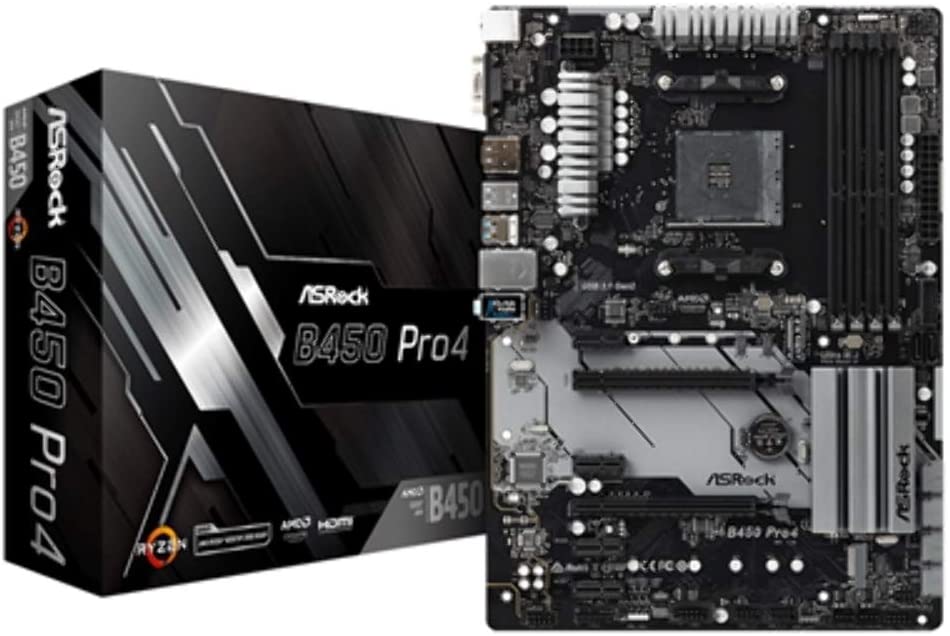
Hola me gustaria contactarte via telefonica para saber de los precios ee cada articulo ya que necesito algunos de estos.
Gracias!!!
Usted puede entrarme en contacto con vía correo electrónico Puedo darle mi número de teléfono vía email ….. me envía por correo electrónico en el contact@coinsuggest
Is the ASUS sabertooth 990fx r2.0 motherboard good for bitcoin mining or is it not recomended? Is there a better motherboard I should use? And how do I find the hashpower of this motherboard?
Thank You for your valuable comment. I do not recommend ASUS
Asus AMD SABERTOOTH 990FX R2.0 Motherboard. It is too old. But I do recommend you to go with ASRock H110 Pro BTC+.
Hashing power does not depend upon on motherboard. Bitcoin nowadays are mined on ASICS. I highly recommend you read this guide – Beginners Guide To Mining
I have a 990FX chipset Gigabyte (rev 1) and it will run 7 GPU’s but it takes very long to restart. The only reason why I use it is because I already owned it but could not get anyone to tell me how many GPU’s it will run so I just kept on buying until it would not start. You can get 8 on the board but then you have to turn off the sound and other peripherals in the BIOS. 7 is about it if you want to use the computer for other things as well. Maybe someone else will find this useful considering the board is 3+ years old (GA-990FX-Gaming). One last thing to remember and which I dont see much written about is the CPU. Dont buy a cheap bottom end CPU for the mining rigs as some algorithms use alot of CPU resources and slows the GPU’s down as they wait. PASCAL is a good example of an algo that will take a 7 GPU with an AMD 8320 processor up the creek without a paddle.
Would something like the b350 tomahawk work for eth mining? i have a spare and was thinking of grabbing a r3 1200 with 8gb ram and about 3-4 1060 6gb and putting them in a large aluminum frame. I just am not sure if the b350 can support that many GPUs.
Yes B350 Tomhawk will certainly work with Ryzen CPU. You can attach 6 GPU and you will be good to go. If you need some more speed then go with M.2 SSD that you can attach.
Hi!
I have an msi z270-a pro here and i can’t put more than 2 GPU on it. Do you have a tutorial or an example who a can work it this motherboard?
Config:
4x R9 280x
z270-a pro
4gig ram
Hey Charles!!!
So, yes you cannot put more than more 2 GPU on the motherboard. But you can attach 6 GPU to the motherboard.
How can you attach more GPU?
For that you need RISERS. You can attach the GPU to the RISER and it will go the motherboard.
Here is a quick pic that I took of my rig (Pretty Dusty) – Pic1
Can you see that Blue cards going to the motherboard?? They are RISER they act as an extender and they attach to the GPU.
So, here is an clear image where you can attach all those RISERS on the motherboard.
Pic2.
Hope I helped
Hey.
Right now only the MSI Pro Series Z270 USB 3 CrossFire ATX is the best option, around 130-135$ en amazon/newegg. The first 2, are either out of stock or 350$+.
Do think is worth it to spend 200 bucks more just to get the asrock or biostar? Im only at 6 GPU, dont think in upgrading… i will eventually when a new GPU comes out, and will probably sell my actual rig to buy a new one.
Something else offtopic this mobo subject. Where is the best place tu find/hunt a 1080Ti? i see it everywhere so expensive making the ROI longer… although i know the ROI depends in many other things altogheter.
Thanks!!! happy new year.
Hello Daniel,
Yes, the prices of the motherboard have gone up and some of the times they are out of the stock.
You can always buy MSI Pro Series Intel Z270. Which is a good motherboard. It is not worth if you are going to use only GPU’s and buying 13 GPU Motherboard – Asrock. Better go with MSI.
Next up, GTX 1080 Ti – I always buy everything from Amazon because they always delivered the right product.
GTX 1080Ti delivers excellent hashrates and Im mining Zcash with it right now. Almost getting more than 700 Sol/s with overclocking.
Yes, 1080 Ti are expensive and if they matchup with electricity, hashtrate and price the ROI can be decreased.
Better HODL your coins and pay from your pocket for electricity and you see the increase in price and you will be in profit.
Hi, i have a question. I’m newbie about computerization.
What Linux is suitable for mining?
And Which is between BIOSTAR TB250-BTC PRO and ASRock H110 PRO BTC LGA 1151 DDR4 is best? I also have a limited funds for investment in this mining. But, I’ll try to buy ASRock H110 PRO BTC LGA 1151 if it is the best. Or can you tell me where the difference is significant between the two of this Motherboard?
Hey Yudhi,
I’m using Ubuntu as my daily OS on some of my rigs.
I would say ASRock is good but BIOSTAR is what I’m using right now.
Go with ASRock only if you are going to use 13GPU in the future. If not I would say 8GPU motherboard is fine.
Hi,
I just want to start mining with 2 GPUs. Shouldn’t I buy cheaper mother boards? or they would have bad effects on mining?
Hey John,
You can actually start with a smaller or cheaper motherboard for mining. The motherboard doesn’t affect your mining efficiency. but I do recommend buying at least 6 GPU motherboard.
Hello,
I have a MSI z270 a pro with 6 1070ti but the motherboard only support 5 of them so the 6th one out of mining always. I changed the raisers check the bios setting like 4G, Gen2,Gen1,but still no 6th card. What is your suggestion?
There is nothing wrong with your setup… The only thing you have to do is flash the motherboard with the latest BIOS.
Make sure that you download the file from the official website of MSI.
Or see if you can update it…
When you do!! You are fine to go with the last GPU.
Tell me how it goes!!
Hi,
Will this work great for 6 GPU and windows / linux?
Gigabyte GA-Z170X-Gaming 7?
MSI Z170A PC MATE ?
Thanks!
Best
YES, Gigabyte GA-Z170X-Gaming 7 can work with 6 GPU for mining.
& yes again MSI Z170A PC MATE can work fine for mining with 6GPU.
What about this one? Gigabyte GA-Z270P-D3 7/6th Generation Motherboard
Why do you leave wrong information? The MSI Z170A PC MATE has 4 PCI-E slots and 2 PCI slots. If you plug your risers into a PCI slot, you’re going to ruin all your equipment because they run at different voltages.
Hey Josh,
Completely understand your point… But you have mistaken..
I have mentioned z270-A & not z170-A…
Regards,
Soham
Hello, i am new in mining and try to build with this specifications (is not easy to looking all parts but i have it), Please tell me your opinion. I want to build 13 GPU in the future but now i want to build 6 GPU to start. Thank you Soham Pratap.
MoBo: ASRock H110 Pro BTC+ 13GPU Mining Motherboard CryptoCurrency
Proc: Dual Core G4560 Kabylake
Memory: Patriot 4GB DDR4 PC2400
VGA: Power Color RX580 8GB DDR5 Red Dragon (6x)
Risers: PCI-E 16x to 1x Risers
Harddisk: SSD Sandisk Plus 120 Gb
PSU: Digital Alliens Gaming 1300 watt 80 Gold BTC
ATX Power switch
OS Windows 7 Ultimate
Hello Surya,
The specs that you have mentioned can absolutely work for mining!!
Nothing to worry!!
Hi, is the ASUS ROG Strix Z370-E Gaming Motherboard any good or at least as good as the Z270? Would the 370 just be the latest model of that motherboard?
Thank
ASUS ROG Stix Z370-E is the latest gaming motherboard by ASUS. It does support 8th Gen Intel processor. But, let me state you one thing that using a high-end motherboard is not gonna increase hashrates of mining.
You can use this motherboard for 8 GPU. There are seven PCI-E slots and there is one m.2 slot which you can extend to PCI-E slot my m.e PCIe extender.
But clearly is one good motherboard for mining.
Hello my friends, I need info about ASUS B350-F Strix (Ryzen 1200,8GB RAM,SSD…) and how many gpu’s can be safely installed. I found some data about max of 6 gpu’s, also other source claims it can run 7 gpu’s. Thanks in advance! 🙂
Hi is B250 Asus mining expert is not good for mining?
It is the good motherboard. But is not good for a limited no. of GPU. You will need more PSU. There is very high chance that you may blow it up.
hi i just want to know if asus rog strix 570-F gaming can be use for mining
Hi, just wondering if the MSI Z390-A PRO LGA1151 can use NVIDIA GPU’s? Any help with this is appreciated thank you
Yes, you can use Nvidia Graphics Card as well as AMD