It is such an amazing thing to build a cryptocurrency mining rig today. Ethereum, for the first time in 2 years, has crossed $1000 in value and is continuously on the rise.
If you are looking to build an RTX 3080 mining rig, then you are at the right place. In the next 5 – 10 mins, I can show you how you can build your next-generation mining rig.
But before we start – Is it too late to build a mining rig? or Is mining still profitable?
I guess not; Mining is still profitable.
Now that Bitcoin has crossed the $30k mark & is currently trading above $50k mark. It will be evident for you that you can start mining cryptocurrency. With the follow-up, Ethereum has reached yearly highs of over $3000 in value. Experts say that this is just the start of the bull trend. With Bitcoin making, ATH Ethereum has barely made a move as of yet. This means there is another uptrend for Ethereum coming soon.
Today, we are talking about GPU mining, i.e., mining with the help of graphics. Nowadays, you do not mine Bitcoin with a GPU. The only reason is Bitcoin Mining ASICS is more efficient than the GPUs.But, You can mine cryptocurrencies like Ethereum, Zcash, Ravencoin, UBIQ, etc.
The reason you should mine these with GPU cause few coins like Ethereum are ASIC resistant. So, you can only mine ethereum only with the help of graphics cards.
So, let’s talk about how you can start mining in 2021.
Contents
6 GPU RTX 3080 Ethereum Mining Rig
There are several things required for building a mining rig, such as –
| Particular | Name |
|---|---|
| Graphics Card | Nvidia RTX 3080 |
| Motherboard | Asus Prime Z390-P |
| PSU | Corsair AX Series AX1600 |
| SSD | Western Digital 1TB SSD |
| Processor | Intel i5-8400 Processor |
| PCIe Riser | Ubit 6 Pack PCIe Riser |
| Mining Frame | Vedha Open Mining Frame |
| OS | Linux / Windows |
Combining this equipment, you will be able to start mining. So let us look into what all do you require to start mining cryptocurrency –
1. Nvidia RTX 3080
Nvidia RTX 3080 is currently the best graphics card for mining cryptocurrency. It doesn’t only give the best hashrate but also consumes lesser electricity than other cards. Nvidia has improved its architecture and memory that ultimately performs better on the Ethash algorithm.
Nvidia RTX 3080 outputs 90MH/s on Ethash Algorithm. But, when overclocked, you can easily achieve 95-100 MH/s. The power consumed by the graphics is about 220W.
The graphics card is built upon Nvidia’s Ampere architecture, which provides better Ethash performance at low power. Although 220W is a lot of power, 90MH/s isn’t a small number.
As we are building 6 GPU RTX 3080 Mining rig, we would be requiring 6 GPU’s.
Combining which we would be generating – 90 * 6 = 540MH/s.
Total power consumed would be = 220 * 6 = 1320W.
*Power of the GPU stated in the article is when it is undervolted and overclocked. I have used MSI afterburner to achieve this.
How much profit would you generate with RTX 3080 mining Ethereum?
Ethereum Mined Per Day – 0.0071 ETH, i.e., $7.17
Power Consumed Per Day – ~$1
Profit Per Day – $6.17
6 GPU Profit Per Day – 6.17 * 6 = $37.2
6 GPU Profit Per Month – $1116
You can see that you would be earning more than a thousand dollars per month. Currently, the RTX 3080 card is very overly priced due to scarcity and scalpers. But even if you get your cards at the price of $1000, you will be able to recover your investment in about 8 months.
Once you recover your GPU & Mining rig cost, whatever you mine is yours to keep. Another advantage of this mining rig is that you can always sell your graphics card, and gamers are always ready to buy.
2. ASUS Prime Z390-P LGA1151 Mining Motherboard
Next, you will need a mining motherboard. There is a Zotac Mining motherboard, but there has been a stock crisis.
But Asus Prime Z390-P is an excellent alternative you could buy. The motherboard has an LGA1151 Socket, meaning it supports Intel Processor. So you will need an Intel 8th or 9th gen processor.
There is a 6 PCIe slot so that you can install all of your RTX 3080 graphics cards. Another good feature of this motherboard is you can always monitor the temperature of the monitor.
The motherboard support DDR4 RAM. The motherboard is decently priced and would have no problem in running your RTX 3080 mining rig.
Do not forget to buy an ATX power switch to turn on your mining rig.
3. Corsair HXi Series, 850 W
The power supply is an essential part of the mining rig. If chosen wrong could do more wrong.
PSU for mining rig would depend upon several GPU and their power consumption.
So let’s calculate –
6 (RTX 3080) * 220W (Power Consumption) = 1320W
So we require 1320W just to run the GPU and an extra 200-300W for Processor, RAM, Motherboard, SSD, etc.
So it is safer to choose 2 X 850W PSU. To easily connect each of the PSUs you can use a Thermaltake dual 24-pin mining adapter cable.
4. Western Digital 1TB WD Blue
Blockchain size is increasing day by day. Ethereum adds about ~75GB per year to its blockchain size.
For mining, it is required for you to download the whole blockchain and start mining from the current block. You will contribute towards all the future blocks.
You can also choose HDD, but they are slow and consume more power than SSD. SSD’s are not a cheaper way but definitely worth the price.
Western Digital 1TB would be enough for you to download the current ethereum blockchain and start mining.
5. Intel Core i5-8400 Desktop Processor
The Asus Z390-P Motherboard support Intel 8th & 9th gen processors. That also includes a Pentium gold processor. But our bet this time would be to go with an i5 processor. Today while checking the prices, there is a mere difference between i3 & i5 prices.
So, Why not go with the better processor?
We would indeed be GPU mining the ethereum and not CPU mining. But, i5 can consistently run the mining rig.
The processor consumes about 65W.
6. Ubit 6 Pack Latest PCI-E Riser Express Cable
There are 6 PCIe slots on the motherboard, but only two are PCIe 1X remaining 16X. So, you would need PCIe risers to attach all the RTX 3080 graphics card to the motherboard.
I also recommend you attach only a single GPU to the motherboard to connect your display. Rest all; you will connect to the riser. The riser is the best way you could your GPU mining rig cool.
We have also written a detailed guide on – How to choose a PCIe riser?
7. RXFSP 6/8 GPU Aluminum Stackable Open Air Mining Frame
Mining Frames are there to arrange and keep the graphics cards cooler properly. There are several GPU mining you can choose from, but this particular one can be the best.
You can also save on not buying a mining frame but by building the frame at home. All you will require are few aluminum rods from which you can build an open mining frame. Also, make sure that you keep sufficient space between the graphics card, and additional fans could keep the 6 GPU rig cool.
8. OS
You could go here with two options—the free one, Linux & the paid one, Windows 10.
All the mining software is available on Windows & Linux. Suppose you have never used Linux. I advise you to use Windows 10 as your mining OS. It is also easier to overclock the graphics card with Windows rather than Linux.
Conclusion
There are several ways you can be profitable. Ethereum price is just taking off. Our prediction lies Eth would be above $5000 in 2021.
You can always hold your Ethereum and sell it when in profit. I have always been holding my Ethereum, only withdraw them to pay the electricity cost.
This was our guide on how you can build 6 GPU RTX 3080 Mining Rig.
If you have any doubt, you can put them down below in the comment, and I will be able to help you out.

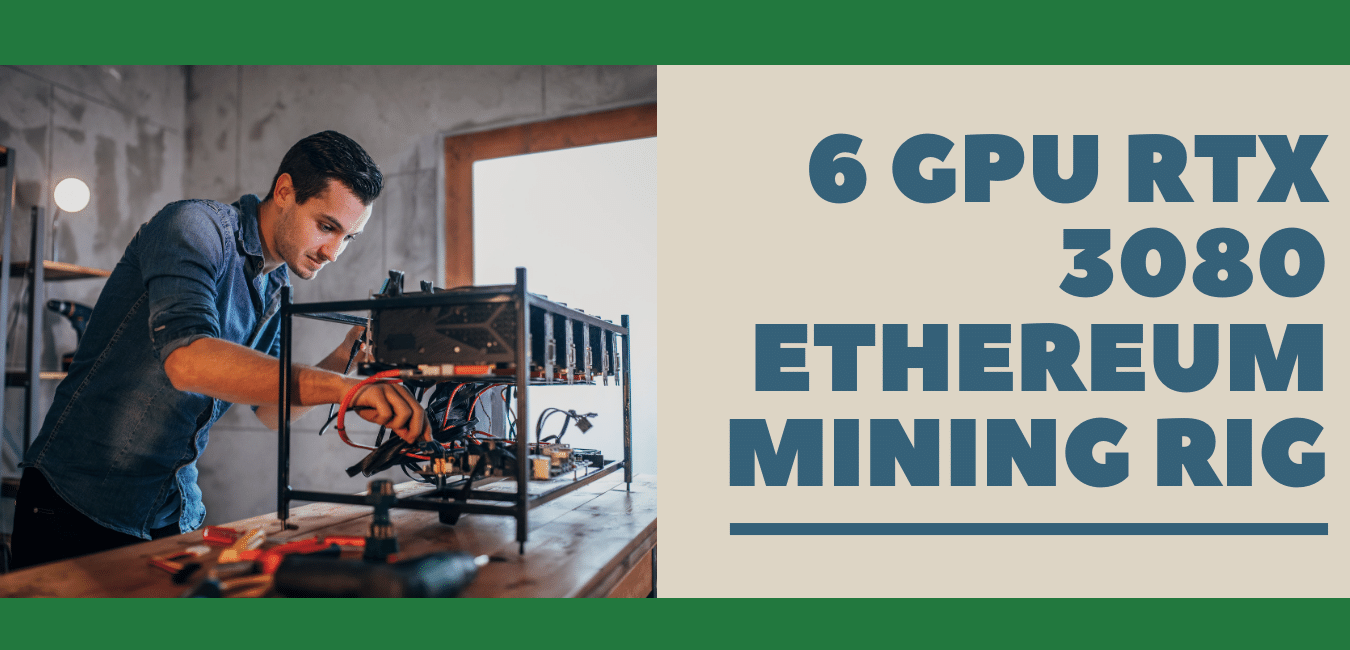

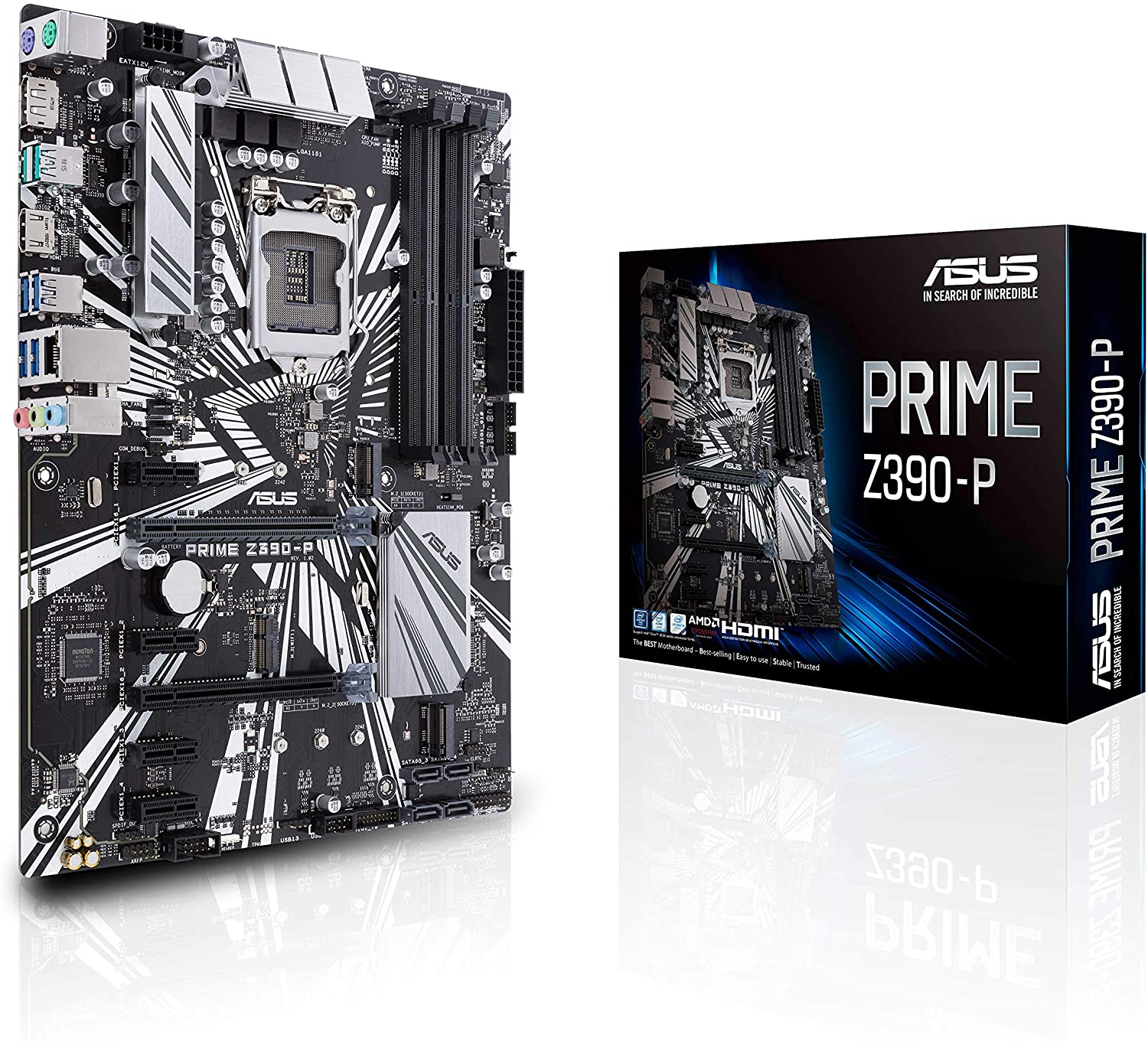

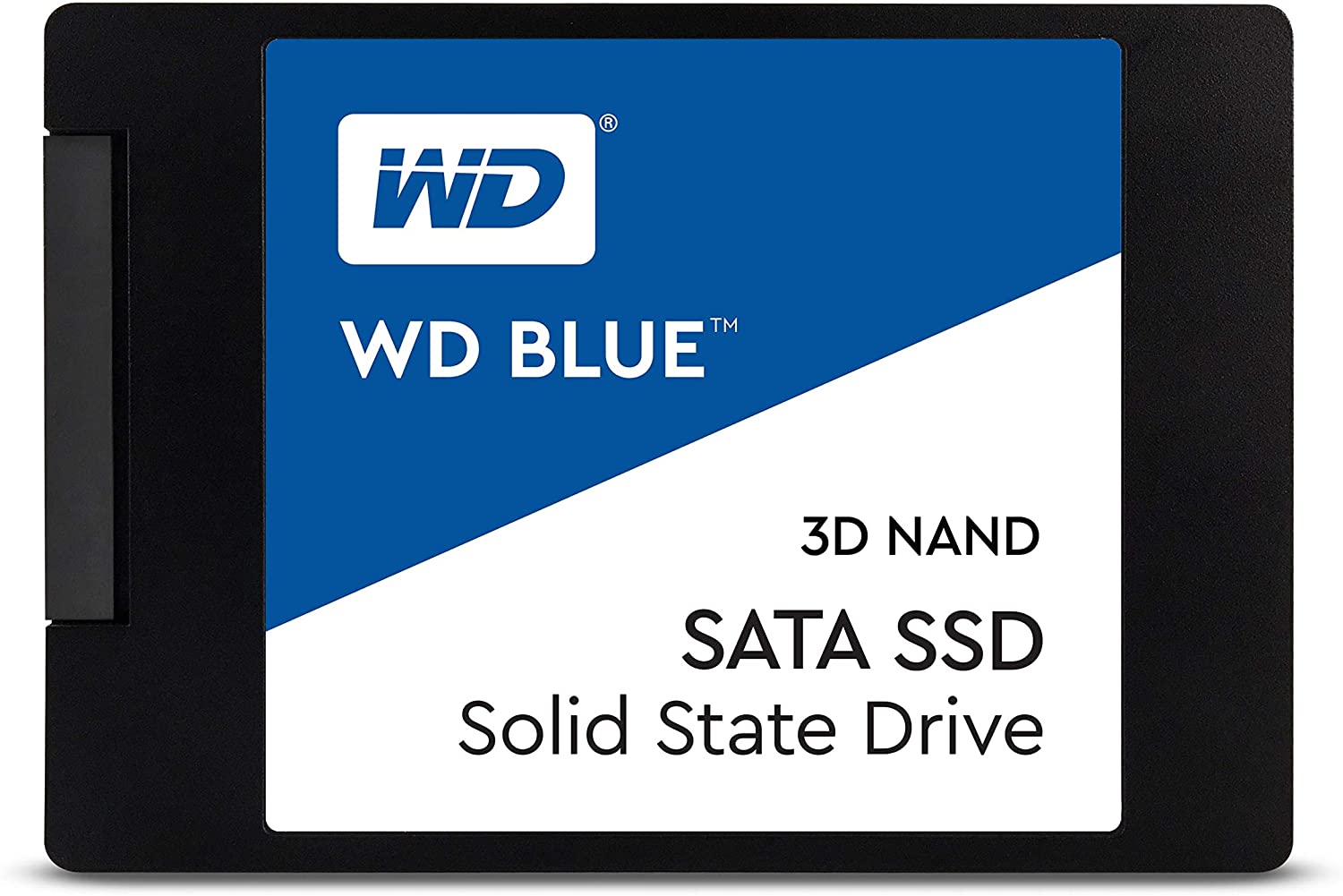

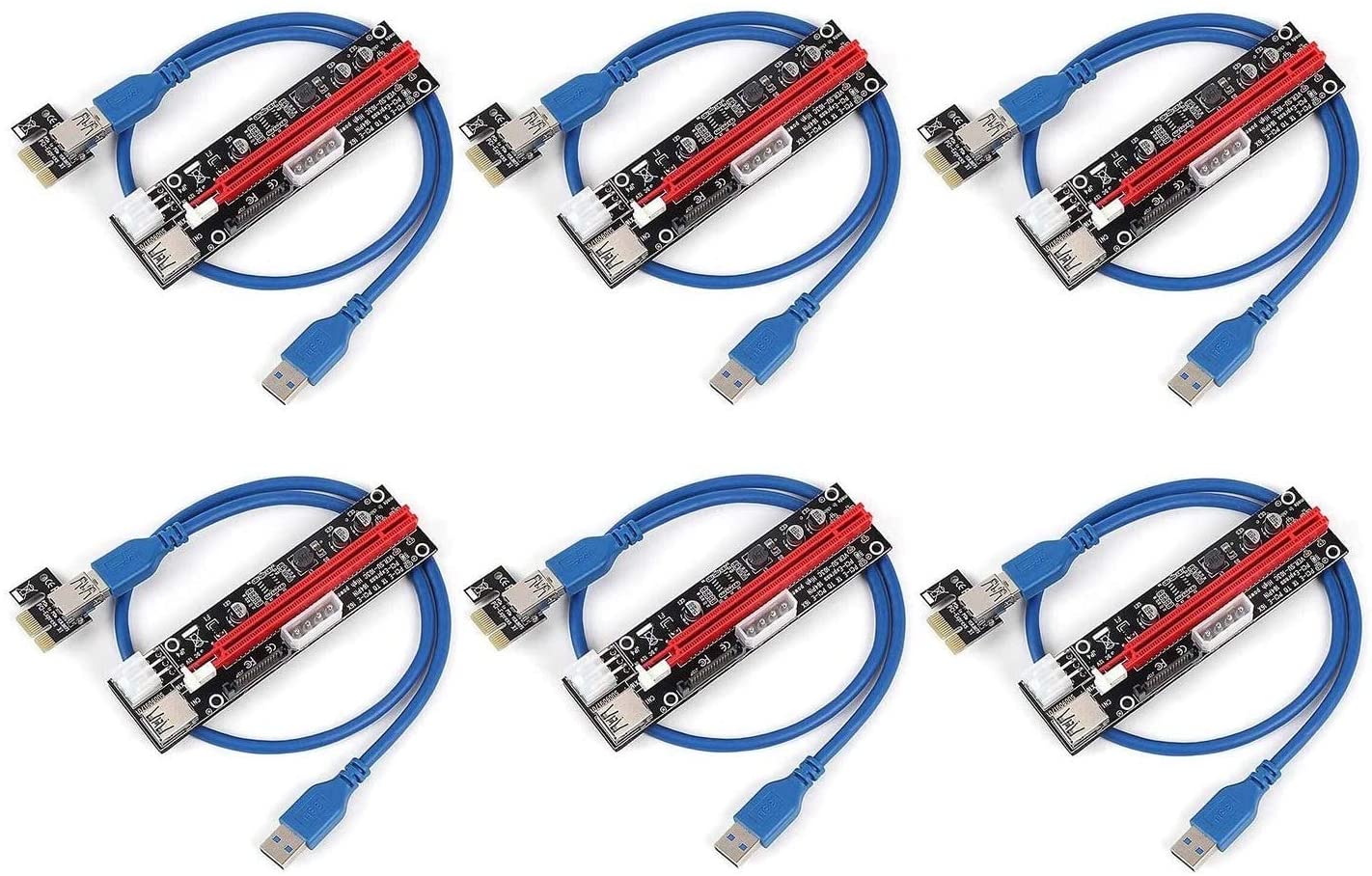

and what about the RAM?
Any decent DDR4 3200MHz would do.
What would you reccomend if I want to put 12 RTX 3080s?
You would have to change your motherboard. Take a look the mining motherboard article that we have published.
But, make sure you are using two 1500W or 1600W PSU.
How did you handle attaching the 12 pin power connectors of the graphic cards to the psu? Were their enough connectors for all 6 cards? Thanks.
It is easier to use two PSU’s simultaneously rather than one single PSU.
Can a single 850W power supply handle 2 RTX 3080 and the whole system?
Yes it is absolutely fine to use 2 RTX 3080 with 850W PSU
min ram?
8GB of RAM is completely fine.
I have this same motherboard, but running RX580s.. i get a code 12 trying to connect more than 4 GPUs. Any advice? seems like its either something to do with using the x16 ports or maybe that my cpu doesnt have graphics so im using one of the cards. Ive done the 4G encoding, set PCIE speed to Gen1.. kind of at a loss. I tested each card / riser independently and they all work fine.
Try updating your graphics card drivers. Also your BIOS. Can you let me know which processor your using?
Hi Justin & Soham, Have you guys found a solution for this? I’m also having similar issue with 2 x 3080’s. Everything is normal when I connect 4 PCIS’s but when I add two additional PCIS’s I cannot boot the computer at all. (5×3080 + 1×3070)
check your riser cable
Can I use two PSUs? Will I have to buy the extra power supply cables?
You can buy two PSU. You don’t have to buy extra cables as cables are included with the PSU. Be sure to use Dual Mining Pin. This way you can use both the PSU’s at the same time.
Ive a 1300w 80+platinum. Gonna be mining with 120gb ssd..i5 7500..8gb ram..tb 250 mobo. And ofc rtx 3080..how many cards can i mine with it and also can i use 1060 6gb card with 3080 fpr mining
Soham I’m new to mining and I was looking into mining either Ethereum or Monero which one should I choose?
You should go with Ethereum mining.
How would I go about powering a 6x 3080 setup on a single electrical circuit rated at 15a? 15a is only rated for 1800w, and following the 80% rule of continuous use, it means I only have 1440w to work with. This seems like a great way to trip my breakers or worse set my house on fire.
Limiting the number of GPU’s might help.
I run my 3080s at 210 Watts. That totals 1260 watts for the 6. Add the motherboard and cpu and you are probably at 1400 watts.
Hellooo!. I was wondering will an 850W power a 3gpu ring if 2 850 can do 6?. Also at what point do you think that its not worth it to buy a 3080 to mine and do a rtx 3070 instead?
2 RTX 3080 on a single 850W PSU as you will be attaching motherboard and CPU. But you can get 3 RTX 3070 with 1000W PSU. Hope this helps.
Hi there!
Have a question: building a rig using Z390-P mobo and M2 nvme ssd. Once connecting second GPU via riser, M2 ssd is disconnected and not even shown in bios. Any suggestions?
Thank you!
I don’t think that should cause any problem. You could check that on different OS???
I have a single RTX 3080. So you’re telling me I can just follow your specs above and i’ll be able to get started on mining? I understand the electricity costs may be different but i’m looking for the best and cheapest pc hardware that will get me the highest ROI. I don’t need a fancy case/lights.
Absolutely, you can follow my specs and get the rig running in no time. Don’t waste your money on lights etc.
What software is used to mine Ethereum?
Thanks for your time and thanks for your help.
Nice hash is good, if you don’t want to be technical.
When you setup this up did you need thermal paste for the processor? Is nicehash a good software to mine? What do I hook this setup too so I can see everything? Just a regular monitor? Do I need a certain fan for each rtx 3080? Any place I can find available ones for original price? Sorry for all the questions I’m new and you were the first person to show everything needed for a build that I wanted to setup. TIA if you could help.
You do need thermal paste for the processor! It is always included with the processor that you buy so no need to buy new one.
Yes nicehash is good beginner software.
Regular monitor is enough.
Although you don’t need extra fan but you can buy few for keeping it cool but not necessarily.
It is currently very hard to find any graphics cards at their base prices. And would be very long until you find one.
Might be off topic, but where can I find these graphic cards? In my country allt he cards are out of stock, or 3x price+. (3080 is around $3k)
Is there any legit site at normal price?
What country are you from? But it is currently hard to find the graphics card at their MRP.
Can I use Z390-A Motherboard for RTX 3080?
yes you can.
Recommendations for how to power 3080s that require 3 PCIe connections for power? Can I run 3 separate PCIe cables from the PSU into the GPU, and split 1 of 3 cables to get power into the riser? Or, would you recommend that I power the risers with a separate daisy-changed cord from the PSU? Thanks!
Daisy chain your risers, You can run 2 power connections to the GPUs and put a splitter on one of them. Since you are mining, you will be limiting the wattage anyway. I see most recommendations at 220 watts. I have 2 3080s and run them at 210 watts. Difference in the hashrate between 210 and 220 was fraction of hash.
Hi as of today I have got the 6 rtx3080 gpus and I am yet to procure the rest of the components. Is there any update on whether there is any better options as of feb26 2021 for any of the other components excluding the gpus or the ones you have mentioned are the best?
Also can you recommend the best components (cpu, MB, ram, PSU etc.)for this 3080 build.
Thanks
Hey for motherboards you can check – Best motherboard for Mining article. Depending upon the motherboard, you can choose the CPU. But I guess i3 is a better option. RAM can be regular, anything above 2800MHz. If the motherboard supports DDR4, then go with Patriot DDR4 RAM. PSU options you can go with Corsair, EVGA, Thermaltake & Cooler Master as per the article’s wattage.
If there is anything else, let me know in the comments.
Hi…thanks for the article…I wonder if you could help me…What PSU would you recommend for 8 X 3080’s? Its a bit confusing cos I saw somewhere else someone used 320W for their calculations. Also a google search shows 320w as the TDP for the 3080. That changes things quite a bit….so confusing as well as costly….
I’m also wondering this same thing. Everywhere I’m reading it was 320w per 3080 GPU. Why is this post saying 220w? What am I missing?
Thank you for making me aware of this. The power that I have mentioned in the article is when you have undervolted and overclocked with MSI afterburner. Even if you take 320W you will be able to mine without any problem.
Would I be able to run this rig even if I have a mac book pro?
sadly you cannot run the rig with a mac.
Hey! I have a 1200evga platinum. Power supply. But I believe I can only run 4gpus with it. If I wanna run 6. Do I have to get the same Wattage. Or can I say. Get a 650 to complete it out as long as it’s a platinum
You can get different wattage PSU and it does not have to be platinum.
What you have to do is not mix the use from the 2 psu to the devices they are powering.
In other words – the motherboard has to be powered by a single psu.
Each of the cards needs to be powered by a single psu.
Also, keep in mind the psu has an efficiency curve. If you are powering 4 cards at 200 watts each and a motherboard for a total of 900 to 1000 watts, that power supple is not running at the peak of its efficiency curve.
My Seasonic PX750 documentation shows that peak efficiency is at 50% load. At about 90% load its efficiency drops to 90% (not too bad. That is Gold psu efficiency at its peak).
I did a complete setup (mining rig) with one RTX3060 and Z390-A. When I am adding another new RTX3060, for some reason my system is not recognizing the second GPU. Do I need to perform any additional steps for the system to recognize my second GPU? With One GPU I started mining Ravencoin and it is mining fine.
Thanks,
Sunil.
Has anyone changed bios settings after updating to newest bios/. What settings did you use
I had this exact problem also running this same build. After so much back and forth it turned out to be a bad riser usb cable.
I bought this motherboard and frankly I am very disappointed.
HivOS as well as Linux Mint only sees 3 of the 6 GPUs installed.
The user manual is crap. It say that I have to setup IRQs in the BIOS for installing PCIe devices and tells me to read the BIOS section of the manual. That section has absolutely nothing on the topic.
I had 5 GPUs running in a MSI Tomahawk B450 and it was as simple as plug-and-play.
If anyone can tell me how/where in the BIOS I can configure the PCIe slot IRQs, I would appreciate it.
So far my experience with this board is disappointing. Something made in 2020 should not require manual interrupt settings.
no idea, we were able to get 4, two amd and two nvidia, adding more nvidia and it would not boot. still stuck with 4. Any ideas?
What OS are you using?
What if I wanted to mine ethereum with one rtx 3080. How much watts should I get for the psu and can I put an intel celeron e1400 in my pc .
Everywhere I’m seeing each GPU is 320w (not 220w as stated in the article). This changes the power supply number. Can someone please confirm?
Although I’m mining fine with 2 x 850W PSU for 6 RTX 3080 you can upgrade the PSU’s to 2x 1000W. But trust me when you have a power limit on the GPU you will consume much lesser than 320W.
Can this rig be used to mine Monero as well? I’m just learning about mining.
yes, this rig can be used for mining monero and the majority of other cryptocrrencies. But, you would not be mining monero efficiently. You would get better returns if you mine Ethereum.
Hey there, for a 6 3080 GPU rig, what PSU do you recommend? I was planning to go with 2 1200W PSU’s.
2 x 1200W is good and would efficiently power the rig. Check for Corsair probably the cheaper and better PSU.
Thank you very much kind sir.
Your welcome!
Could you create a video building this rig?
Hello I would like to know if for 2 3080 and 1 3070 an PSU of 850W is good ? thanks a lot !
Hi, can I use different brands/models of the rtx 3080 on the same rig (msi, asus, evga, etc.)?
Yes, you can.
Hello,
Awesome article! I am in the process of building a mining rig too, however I am having difficult time finding good rtx deals… Can you suggest some websites or gpu alternatives, or I should wait some more time in order to get better deals and lower prices? Thank you
i cannot reach more than 94mhs if i set the memclock to 2400 in hive os i get driver error, do you know whats is happening