Well, today, I’m going to show you how to build your own Zcash Mining Rig. But here is a catch I’m going to show you how you can be futureproofed, meaning how you can increase your mining efficiency in the future.
But, here is what we are going to achieve with this mining rig. We will build this mining rig with Nvidia Graphics Cards, as they are very good at mining ZEC rather than any other cryptocurrency coin.
Here is a simple graph that might help you get a perfect mining GPU for Zcash (ZEC).
UPDATE – As there is a hike in the price and low difficulty, you can get $1941 / Month with this mining rig. So, you can really get the returns on your investment.
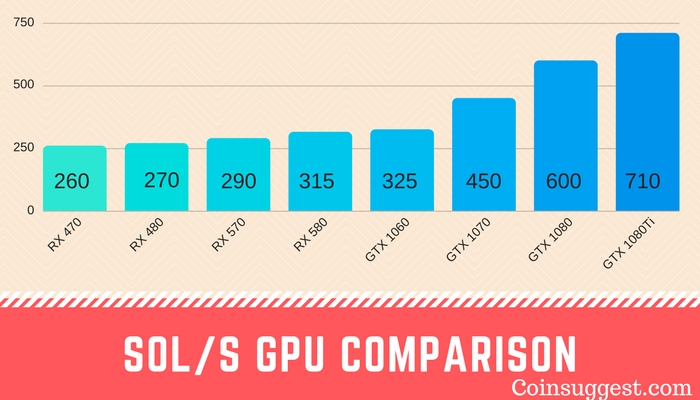
So, we are going with Nvidia 10 Series Graphics Cards for mining ZEC coin without any other comparison.
I’m going to show you how you can build 8 GPU Zcash Mining Rig with GTX 1080Ti.
The required hardware will not be any different than other mining rigs. We will heavily be relied on GPU rather than CPU.
Here are a few hardware components that you need –
- Nvidia Graphics Card.
- Processor.
- RAM.
- Power Supply Unit.
- MotherBoard.
- RISERS.
- Mining Rig Frame.
- PC Power Cable.
- Storage.
1. Nvidia GTX 1080 TI
You don’t want to waste your money on any cheap GPU, I guess, as you will have to wait for a long time for your ROI (Return Of Investment).
Zcash is one of the popular cryptocurrency that is being mined. The most important part is that the POW (Proof Of Work) algorithm of Zcash is based on Equihash that is ASIC resistant.
So, you will have to mine Zcash by using Graphics Cards.
MSI GTX 1080TI Graphic is one of the best GPU available on the market right now, making it a profitable Zcash mining rig. If you want to start mining, these are the hashrates that you will get –
Zcash – 750 Sol/s.
Ethereum – 32 Mh/s.
Monero – 900 H/s.
As we are assembling this mining rig for Zcash, we will mine ZEC. So, let’s calculate the hashrates –
With 1 GPU you will get = 750 Sol/s.
So,
With 8 GPU you will get 750 X 8 = 6000 Sol/s.
The power consumed by the GTX 1080TI is about 250 Watt.
You can always resell your card if you want to stop mining but at a good price.
2. PCI-E 16x to 1x RISERS

Read-
What are RISERs? Which is the right combination to use?
You always have to make sure that there are enough PCIe slots so that RISERS can be used.
We are going with a 13 GPU supported Motherboard. So, you don’t need to worry about anything.
3. Asrock H110 Pro BTC+ 13GPU Mining Motherboard

This motherboard has been specially designed for mining by Asrock. This motherboard supports DDR4 RAM & has LGA 1151 socket, which supports the 6th & 7th Gen. Intel Processor.
4. HyperX Fury 4GB 2400MHz DDR4
As Asrock H110 Pro BTC motherboard supports DDR4 RAM, we are buying – HyperX Fury 4GB 2400MHz DDR4 RAM.
But why 4GB RAM? Why not 8GB or Higher?
The reason is that RAM is really not used in the mining process. If you even add 8GB RAM, it will not upgrade your mining efficiency.
So, let’s not add extra cost and go with 4GB RAM.
5. Intel Celeron
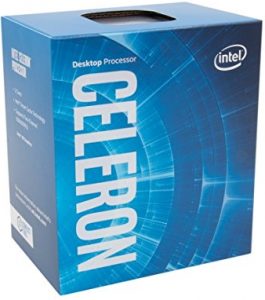
Well, I guess you want to keep your mining rig cost as low as possible, then we would go with Intel Celeron. You don’t need any high-end processors like i3, i5, or i7. But, you can always go with Intel Pentium Processor.
6. SanDisk SSD PLUS 120GB
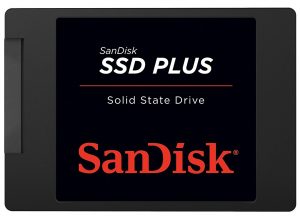
The reason to use SSD instead of HDD is that they are super fast. By using them, you increase your transfer speed and reduce the time taken. But here is a major reason –
You will save much time while booting up your mining rig, and you will be up running your mining. Another reason is that they consume very little power compared to HDD.
Yes, they are on the expensive side but they come up with many advantages. You don’t need any higher capacity SSD 120GB will do fine.
7. Corsair AXi Series, AX1500i, 1500 Watt

You will have to choose your Power Supply Unit very carefully. If you choose a low watt PSU than required, then you might burn down your mining rig.
I like to keep it simple – I use only 80% of the PSU that is required.
So, let’s calculate our consumption –
With 1 GPU, we consume 250 W of power, So with 8GPU, we consume – 250*8 =2000W of power.
But there is more you might also consume 250 W for your motherboard, CPU, SSD, etc.
- Values taken here might be higher than the actual to be on the safer side.
So, by this, you save about 750 W of power. You can also increase the no. of GPU in the future.
We will use 2 Corsair AXi Series, AX1500i, and sync them together to run equally.
8. Thermaltake Dual 24-Pin Mining Adapter Cable
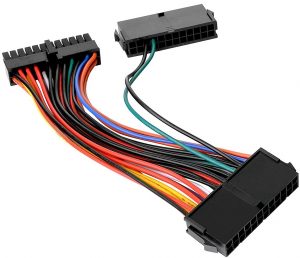
This is a small adapter cable that attaches and is connected to your motherboard. The adapter cable does not cost more than $10. Make sure that you buy this with other components cutting out the delivery charges.
9. ATX Power switch

If yes, then you need to have power on and off switch. ATX Power Switch is for the same reason.
These are two small cables with a button that you can use to turn on or off your rig. These are directly attached to the motherboard.
10. GPU Mining rig Open Air Frame Case

But, I would really advise you to build your own mining rig frame. You can do it this way – you can order all the hardware components, and then you can start building your mining rig frame until all the components arrive.
This way you will save some money, at about $150, and also you will enjoy your small project. You must also remember that you must build your mining that has enough airflow; otherwise, it will generate a lot of heat on your rig. Which can really harm your rig?
Do remember that you don’t build a rig with wood.
Conclusion
How much are you going to earn with 8 GPU GTX 1080TI Zcash mining?
If we calculate then with the hashrate of 6000 Sol/s, you will mine about $865 and cut the electricity you can easily earn about $800. (Update – You can earn more than $1941 / Month with this mining rig as the price of Zcash has hiked.)
But, I say that you can earn more by mining Zcash. How?
Here is a catch, whenever you mine, you will not sell your Zcash immediately – instead, you wait until the price of Zcash goes up. By this, you will sell your ZEC at a higher price and will recover your mining investment very early.
But is investing in mining rig waste?
No, absolutely not. The thing here right now is you can mine hundreds of coins. And if you feel like that you don’t want to mine at some point, you can always sell your mining rig. Thousands will buy your mining rig.
This was my post on a profitable Zcash mining rig build.
If mining is never the thing, you can read – How can you invest in the right crypto coin?
Total ~ $7223 (Estimated)
You can also read my other Mining Rig Builds –




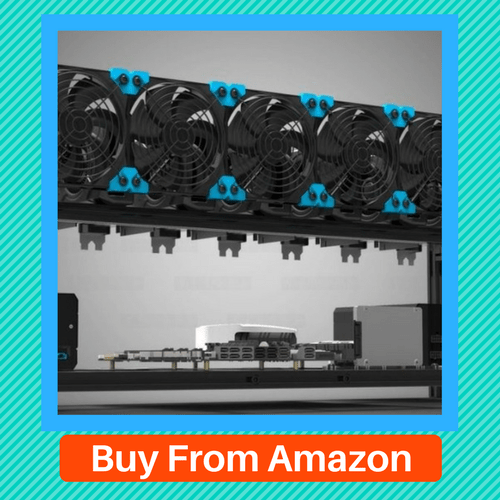
Hello, thanks for this guide. I’m going to get the parts as you’ve suggested, but will likely start with 5 GPU as a start, and slowly add more GPUs until I max the board out with 13 GTX 1080 TI cards. Question: Do you run the GPUs in this rig on default setting? or is there a setting you use to make it run even better via program like MSI Afterburner? I’m planning on using this on NiceHash, thanks!
Hi! Thanks for your reply!
It is ok if you are starting out with 5 GPU & periodically increase them. Yes I play with some BIOS setting to get more output.
But you must take care that the power input that the card is taking should not be more.
When you get the perfect ratio that’s where you can stop.
Don’t over-overclock them. But few rigs of mine are running at default settings.
Nicehash is good!
Can this be used to mine other coins?
Yes this rig can be used to mine any coin. You can even mine ethereum i.e Ethash. But I highly advice you to mine Equihash as because Nvidia cards are good at them. You can go with BTG, Zcash, HUSH,etc.
Hello,
Can this rig be increased to 13 MSI GTX 1080TI Graphic cards ?
The power draw on 13 GPUs alone is 3250 Watts.
The two PSUs produce 3000 Watts.
Can I add a third PSU to the Rig? If so, what wattage? How, please ? Is there a watts limit to the mother board?
Thank you, Michael
Hi! GTX 1080Ti – http://amzn.to/2jT1Jee are very high-end GPU and it makes sense to think about building 13 GPU Zcash Mining Rig with 1080Ti. But as far as the energy is concerned I think you must either go with 10 or 11 GPU’s.
For this, you can go with 1600W PSU – http://amzn.to/2zid5eC
This PSU might help you in achieving your mining rig.
Be sure to use Linux as your OS.
Greatly appreciate your response. This is my first venture into mining. I prefer using quality tools. Ordering the final parts tomorrow. Hope to build with my son and grandson within the next two weeks. Thank you.
Thank You, Michael!! Seems that you will have good experience in building it. Also, its Black Friday & Cyber Monday do check out for great deals on Amazon you will save a lot these days.
Approximately how much time does it take to go through a block with your rig? I’m tempted to set one up and slowly build it to this level, but I just want to make sure it’s something I can really invest my time and money into.
Thank You!!!
The block time is nearby 3 mins…
Hi I just built this EXACT RIG and out of the box without over clocking or configuration I’m getting only 167Mh/s. I should be getting 256mh as per your calculations above with 32mh/s per card…
What do I need to do or change?
Hey there,
First of all, you will have to overclock your cards and that’s how you can achieve 31 Mh/s.
So, You can download MSI Afterburner and overclock it like I have mentioned below –
I have kept the Memory clock at – +850MHz.
Core Clock – +100MHz
Temp Limit – 74 C
Power limit – 80%
Hope this helps. Here is screenshot to check out – https://goo.gl/YRduh3
I’m going to try building this , thanks for the info
1. I live in a studio condo , will this be noisy ?
2. Also do you have instructions how to assemble And install software ?
Thank You for your feedback!
There is not a single noise that you will hear! Trust me! I kept it in my office it just makes some heat not a lot but I turn on the fan with a gap of an hour. For assembly and other things, I can always help you email me – [email protected]
Hi just an inquiry about this mining rig.
is this build good also? found this build selling for around 7340$
Intel Pentium G4600 Processor
Asus Mining Expert/Asrock BTC Pro Motherboard
Crucial/Avexir/Team 8GB DDR4 2400Mhz
WD/Plextor/Sandisk 120GB SSD Sata 3
8xGTX1080TI DDR5 Video Card
2x1600W Power Supply Unit
RACK Frame
8xRiser
Totally fine! But I think going with 2 PSU of 1500W will be more than enough. If you are going to increase the number of GPU in future then you can go with 2 1600W PSU. There is no need for 8 GB RAM. But it’s on you.
Everything will work fine.
Hi this is just a follow-up question/in need of advise.
I have bought this items for my setup and would like to have your advise if you may kindly! thanks!
Setup :
8x Gtx 1080 ti Zotac amp extreme
1x AsRock H110 Pro BTC+ LGA 1151
1x Intel Pentium G4600 Kaby Lake Dual-Core 3.6 GHz LGA 1151
1x Team Elite Vulcan 8gb ddr4
1x 120 GB Sandisk SSD
2x 2nd Hand Platinum Industrial Server Power Supply 1600w
8x risers
Questions :
1. Do i need a UPS (uninterrupted power supply) in case of power surge?
1.a. Do you have a UPS in your current mining rig?
1.b. Any suggestions of wattage for a UPS if you have?
2. do i need a monitor and keyboard and mouse to operate the mining rig?
3. can you recommend me a device or hardware that can track the wattage consumption like a brand or model.
4. is it safe to plug the rig on the wall outlet?
5. any tips ? thanks alot.
Hey Vance Dee,
You have bought the right products and everything will work fine. I’m currently not using any kind of UPS.
But I made sure that my wiring system is fine. You must get that done from your local wireman as we are going to use a lot of electricity.
Yes, you do need a keyboard, mouse & monitor to operate the mining rig.
You can track your wall or electricity output with this – P3 P4400 Kill A Watt.
Im currently using wall outlet without any modification and it will work fine.
Tip – Buy a table fan.
And run it every 1.5 hrs for 30 mins that’s what I do.
Hope I helped!
my GPU power consumption as per their website says 320w
can my wall outlet handle it? my wall outlet has a written 250V 15A
total consumption maybe between 2500w to 3000w maybe
Hey Vance!
I’m currently mining through wall outlet itself. But, a few days ago I just called my local wireman to upgrade the current setup of output to higher. I also made sure that I get more wall plugins then usual. I think you must do the same. (Beginner knowledge about electricity but I do take precautions).
you need 2 Thermaltake Dual 24-Pin Mining Adapter Cable right? thanks
No one is enough… To connect 2 PSU.
Hey thanks for this guide. Just built this, which software do you think will be the most productive, also do you think i should join a pool?
Nice!
I’m currently using Flypool for mining Zcash. Also, you will do fine over there. There have regular payouts.
For mining as a software I use EBWF miner.
Where can I buy these fans? I need to know the exact size of them.
Hi,
Thank you, You can buy any fans that are larger than 120mm.
Hi Soham,
I am going to go all in starting with this machine or 13 of the 1070’s, which is cheaper by about $420.
What are you getting for the extra money?
Hey Doug Farell!!
GTX 1070’s seem good and will pay off early comparing its price and its output. If you have spare $420 then see if you have a monitor to keep track of it. You also might want to read this article on – How to maintain your mining rig.
You might want to keep that remaining money as saving.
Thanks for the answer and the guide. One more question, how do you read the sd card in your config? Do I need a card reader?
Thanks,
Doug
I don’t see a reason to use an SD card on the rig! But there are USB ports where you can attach the SD Card Reader.
Do you not suggest SSD instead of HDD?
Oh Doug!
You mistakely put SD Card in the previous comments!!
Yes I recommend using SSD instead of HDD! There are SATA ports where you can attach you’r SSD.
My mistake, thanks for clearing that up. Due to the GPU demand I mixed 1070’s with 1080’s, do you see a problem with this? We plan on running 20 rigs and selling to nice hash.
Wish me luck 🙂
Not a problem!!!
Keep Visiting Coinsuggest
Would a PSU of 1600w work for 4 MSI GPU cards. Cheers
Yes it can work with 4 MSI Cards for one 1600W PSU.
You can attach all the other hardware components to it from motherboard to CPU.
Happy to help.
Thanks. In time will add the extra 1600w PSU and increasing the number of cards.
Seems a good decision!! See you around!
Am I to assume with 2 – 1500 watt psu’s, you have 5 cards on one psu and the other 3 plus hardware on the other psu?
Don’t they usually say to have all the cards on one psu or does it really matter?
Then again, I guess you cant as that would be over 2000 watts possibly if they ever hit the peak 300 watt draw?
Hey Keith!!
First of all GTX 1080 Ti will not hit more than 250W per card. I personally on my rig have divided it like 5 Cards on one PSU and other remaining on the other with the motherboard. It doesn’t matter where and how much GPU attach to the PSU but you have to make sure that it gives the output that is required.
And it will not draw 300W of power.
Thank you for answering. So I should be good if I have 8 x 1080 Ti’s along with the rest if course (MB, SDD, Ram, etc..) and say 2 power supplies, one at 1600 watts and one at 1000 watts?
250 x 6 = 1500 watts and 250 x 2 + just say 200-300 watts for rest = 800 watts
or
250 x 5 = 1250 watts and 250 x 3 + 300 = 1050 watts (1300 or 1500 watt and 1200 watt psu’s)
Thanks for your time!
Hey Keith,
Secound one seems good. You can go with 1 1500W PSU and other with 1200W PSU.
Where you can attach 5 GPU on the first and other GPU and motherboard components on 1200W PSU.
I do advice you to go with this one as you can sometimes have chances of increasing GPU in near future.
Hi,
Do you think it makes sense to buy 1080 Ti’s in January 2018 or better wait until next generation announced early 2018 for price drop of 1080’s or actually investing in better performance GPU’s?
I am planning to use this build for other tasks, but in a spare time when i don’t need GPU power -i would love it to mine to pay for itself.
Another question: is this build any good for deep learning? Or I need to upgrade some parts like processor?
Best,
Andrei
I think you should not wait for upcoming GPU from Nvidia as they already launched Titan V. So, even if there is a new GPU they will never ever reduce the price it will either stay at the same level or increase.
Have a look at GTX 1070 it never had a price decrease. Even if they launched newer GTX 1070Ti.
I don’t know about deep learning. So I will research and tell you
But I think I read that Bitmain is coming up with Deep learning cards. #NotSure
But yes this rig will have a good payoff.
Thanks for quick response! will keep Bitmain in mind too.
But i wonder how easy would it be to buy one – looks like Antminers have great value for the buck, but all are sold out.
Hello, I’m fascinated with your page, I’m looking for ways to mine coins that are profitable at this time, I have about € 2500 at this time and I would like to know if they sell to individuals already assembled, if I had to mount it I would need help. I imagine that I will also need a monitor to see how everything works, besides installing the os on the hard drive. Could you tell me with this budget what could I do? Thank you
Hey Beatriz,
Thank you for your comment! So, as I can see that you are on a low budget here is my piece of advice.
You need to assemble a rig yourselves. The reason is that you will be spending a lot you if you go with readymade rigs as that will include the assemblers mark of profit.
So here is what I advice – Buy the rigs and assemble them yourselves. You can have look at my mining rig guides that I have written. You can compare them. There are builds that go as low as $2500. So have a look at – Mining Guides.
& yes you can always contact me if you need my help. [email protected]
Ok, all clear then, I think it would be good to start with this platform: https://www.coinsuggest.com/ethereum-mining-rig-build/ I think profitability is good, you could answer these questions: I need a monitor to can work really? I must install the operating system right? Are there hard drives that already have windows pre-installed?
Yes, that’s an excellent budget rig build. You can also mine Zcash with it as you will be more in profit.
You do need a monitor and you must install OS. You can easily install the OS and there is no need to buy any pre-installed HDD or SSD.
i can’t buy 2x1500watt psu because it is out of stock…is it ok if i buy antec 2x1300watt?and can Intel Pentium G4400 support this motherboard?
Hey Agni,
You can totally go with 2 x 1300W PSU if you want to attach 8 GTX 1080 GPU’s. It will work fine.
About processor, Your processor should be compatible with LGA 1151 Socket. Not sure if Intel Pentium G4400 supports this motherboard.
Which is better 4×750 watt psu which cost:-45000inr
Or
2x1500watt which costs:-74000inr
Hi, thanks for great tips! Based (partly) on your tips, Im preparing building my first mining rig, and I have concluded with the following – for any tips I would be happy for your input:
Setup:
Mining rig: 12 GPU
Focus for mining: Zcash etc.
GPUs, first batch, 6 x GTX 1080 Ti, then second batch totalling to 12 (or 13) GPUs, extending PSUs to a total of 2 x 2400W (including Thermaltake Dual 24-Pin Mining Adapter Cable or similar).
12 x risers, PCI Riser version 008S, USB 3.0.
I will use PSUs designed for servers, like a 2,4 KW PSU (2 x DPS-1200) to serve first batch of 6 GPUs. Then you can use 6 pins for power instead of SATA (SATA = higher risk of fire). Including breakout-wiring etc. needed. Such a PSU is designed for longer periods of heavy duty loads, and you can save money, even buy them second hand.
After seeing the hashrates of the of the GTX 1080 Ti I see that “hash-output” is as high as 50 % higher than the GTX 1070, so Im taking the extra upfront cost to get a quicker ROI.
1 x GTX 1080 Ti = 1.5 GTX 1070. Correct?
Electricity: Based In Norway, we are hydroelectric powered so rate/KWh is practically of less concern paying only 0.05 USD/KWh 🙂
OS: EthOS
MOBO/CPU/RAM/ethOS Bundle for 13 GPUs , USD 419,- incl. 16 Gb SSD.
As I have unsderstood that CPU, RAM (4 Gb), SSD etc. is of less importance, I go for th
As downtime cn be costly and this is my first rig, I focus on using an out-of.-the-box OS pre-saved with auto-boot on small 16 GB SSD. No need for more space,. Gives better security, less downtime. At the same time I can learn some Linux.
If I should use NiceHash or similar, I do not know yet. Being freshly hacked I guess they have top priority on security… 😀
Extra:
To fancy it up and increase resale value, I will use a rig with lexan glass plates with selectable color LED strips on the back edges hidden by aluminum profiles, with logo sand blasted into the lexan surface, giving a cool light effect in whatever color you desire.
So besides the “silly” extras, any comments on my setup?
What about safety, this rig will have no personal data, but what can happen? Can hackers change the payout details stored, should I incude a dedicated HW firewall, what do you think?
Thanks in advance.
Nils Christian
Norway
Seems Interesting Nils!
You’ve got everything right in your cart. Also, with the decoration. I would like to see it finally when done.
Now about the pools – I use Flypool and that’s what you must use I say.
Security you may be concerned. Here is something that happened- I always kept Teamviewer running on my rig so that I can even control when I’m at home.
But at night I used to see that hash rates were going to zero from 2 am – 3.30am that was unusual. But it was one of my coworker who used to change the payout address every night and was mining for his own address.
Anyways, I will see you around.
Regards,
Soham
Hi, Im having trouble finding the GTX 1080Ti cards for a reasonable price.
Would this system work if I ran refurbished GTX 1080 cards? I can find them on Newegg for $625 each.
Is the main difference between these two the 256-bit vs 352-bit? How much will that decrease my mining performance?
The refurbished 1080s cost 30% less than the 1080Ti’s I could find today.
Thanks!
Hi, awesome article!
I’m thinking about building a rig based on this configuration.
However, I’m having trouble finding such an high Wattage PSU.
I’m thinking about buying one “Seasonic PRIME 1200W 80Plus Gold Modular” to support 3 cards, then upgrade.
(3 of these PSU should be able to handle about 10-12 GPUs, right?)
btw, what do you mean by running the PSUs “in sync” ?
Thanks in advance,
Cheers!
Hi Jorge,
Everything seems fine enough. But I never used the Seasonic Prime PSU. Just check if they are good enough for mining. I will always go with Corsair or EVGA.
PSU in sync means that they can operate whole rig running at the same rate. Like getting the load distributed.
Hope I helped
Hi Soham,
Great article! i’ve followed your advice but could not get the same GPUs being that they are out of stock everywhere.
I’m using GV-N108TGAMING OC-11GD GPUs (Gigabyte GTX 1080 Ti) and I’m struggling to get over 300 sol/s for a card, tweaking the MSI settings. I’m testing out MultiMiner.
How do you get anywhere near 700 sols/s?
Can you shed any light on how to push up the sols/s
Hi Piers,
GTX 1080Ti are very capable GPU’s for mining. You must get above 300 Sol/s per card. Have you tried overclocking them??? Do overclock them with MSI afterburner.
Memory clock – 300+
TDP – 80%
Core Clock – 80+
Hello. How do you arrive at an est. cost of under $8k when these GPU’s cost 1k a piece? I’d love to find tips on where you get such a good deal.
Hello Greg!!
The prices listed over here might fluctuate!! As GPU prices have increased a lot!!! This might have hiked the prices of total budget!!!
Hi Soham. Can I use this motherboard?
ASUS B250 MINING EXPERT INTEL B250 ATX KABYLAKE SOCKET 1151 2XDDR4-2400 WITH 19 X PCIE SLOTS
The motherboard that you mentioned in not available in my area. Thanks.
You can use the motherboard but the only problem that will arise with 19 gpu motherboard is that you don’t want to use 19 gpu on that motherboard unless you have enough of power supply!!
Hello! I was planning to buy a mining rig, but instead maybe go with the GTX 1060 as I’m on a pretty low budget atm. Do you think that the 1060 3gb will work or should I go for the 6gb version?
Great guide but my main question is how do you mange or monitor the mining? Can you attach a monitor? Is there software?
You can attach your monitor to the mining rig. Make sure you attach the HDMI to the first GPU which is attached to the motherboard.